@Millet: I keep seeing people mention that program, but have yet to try it myself, lol. I'm too comfortable with Photoshop, even if I do have a couple of other programs installed on my laptop that I keep telling myself to try... <w<
Anyway, I'm hesitant to offer any tips, since I'm not sure if I'm wording things alright, but if it helps make anything easier, I want to try. So...
Are you freehanding everything, I guess? I'm looking at lines on objects that are generally straight, and notice that your lines aren't? If so, considering Photoshop and even Paint have tools/the ability to keep a line straight for you, I'm assuming other programs would have that. Might be something to look into. But yeah, wasn't sure if you knew that/were opting out of using it or didn't know. o:
Also, that's insane about the background? Super handy, lol. :)
 Millet, spilling the tea:
Millet, spilling the tea: 






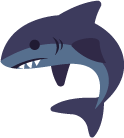




 Always ping me please.
Always ping me please. 






 Tumbleweed
Tumbleweed





