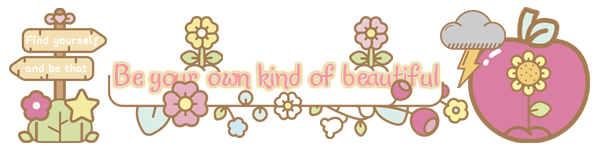I have tried going into my settings to change the site theme, because it's mid-December and as much as I love Halloween, I'm ready to shed the Trick-or-Treat theme already. But it hasn't gone anywhere, nor does choosing one of the other themes from the drop-down menu change it. Whenever I hit "Save Changes", it tells me my password is incorrect--regardless of whether I enter my password into the "current password" field beside "change password". I do not want to change my password; I just want to change the site theme. Am I doing something wrong, or is this a bug?