 I can't seem to change the font color in these sections on my profile. The font is too light so I can't see it. Can anyone help me find a code to fix these sections on my profile?
I can't seem to change the font color in these sections on my profile. The font is too light so I can't see it. Can anyone help me find a code to fix these sections on my profile?Picture of what I mean:

 I can't seem to change the font color in these sections on my profile. The font is too light so I can't see it. Can anyone help me find a code to fix these sections on my profile?
I can't seem to change the font color in these sections on my profile. The font is too light so I can't see it. Can anyone help me find a code to fix these sections on my profile?


 @leah: Hm, that doesn't seem to be changing anything. The color is still an extremely light blue on my end. D:
@leah: Hm, that doesn't seem to be changing anything. The color is still an extremely light blue on my end. D: 



 Thank you everyone! It seems the theme was the issue. I switched it back to the default theme and the text color is fine now. I guess I'll have to remember that for next time lol
Thank you everyone! It seems the theme was the issue. I switched it back to the default theme and the text color is fine now. I guess I'll have to remember that for next time lol
Login now to reply
Don't have an account? Sign up for free!
Having you as a Voltie would be awesome.
Copyright 2025 © Voltra Online. All Rights Reserved.